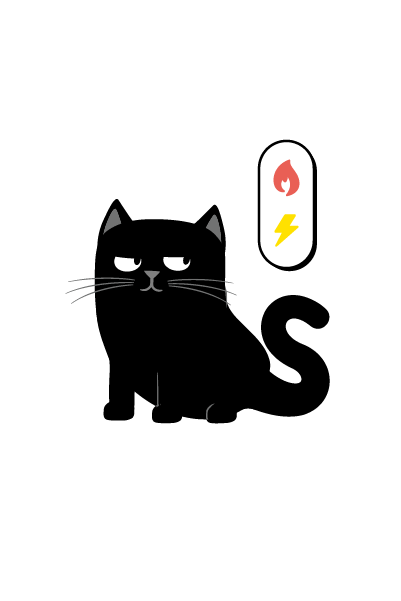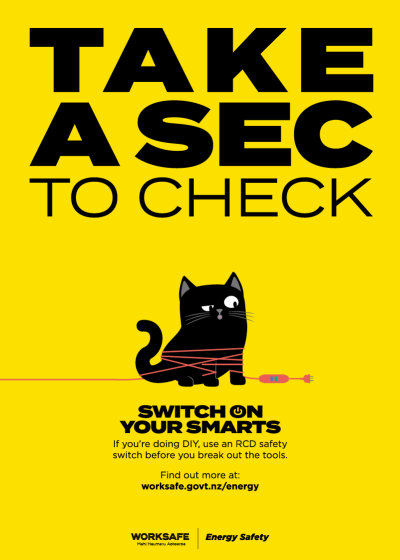I’m Claude, your risk-hunting feline friend. I’m here to remind you of a few tips when it comes to gas and electricity use over summer.
Switch on your smarts and take a sec to check.
Remember – unlike me, you only have one life.
– Claude (Risk-Hunter)